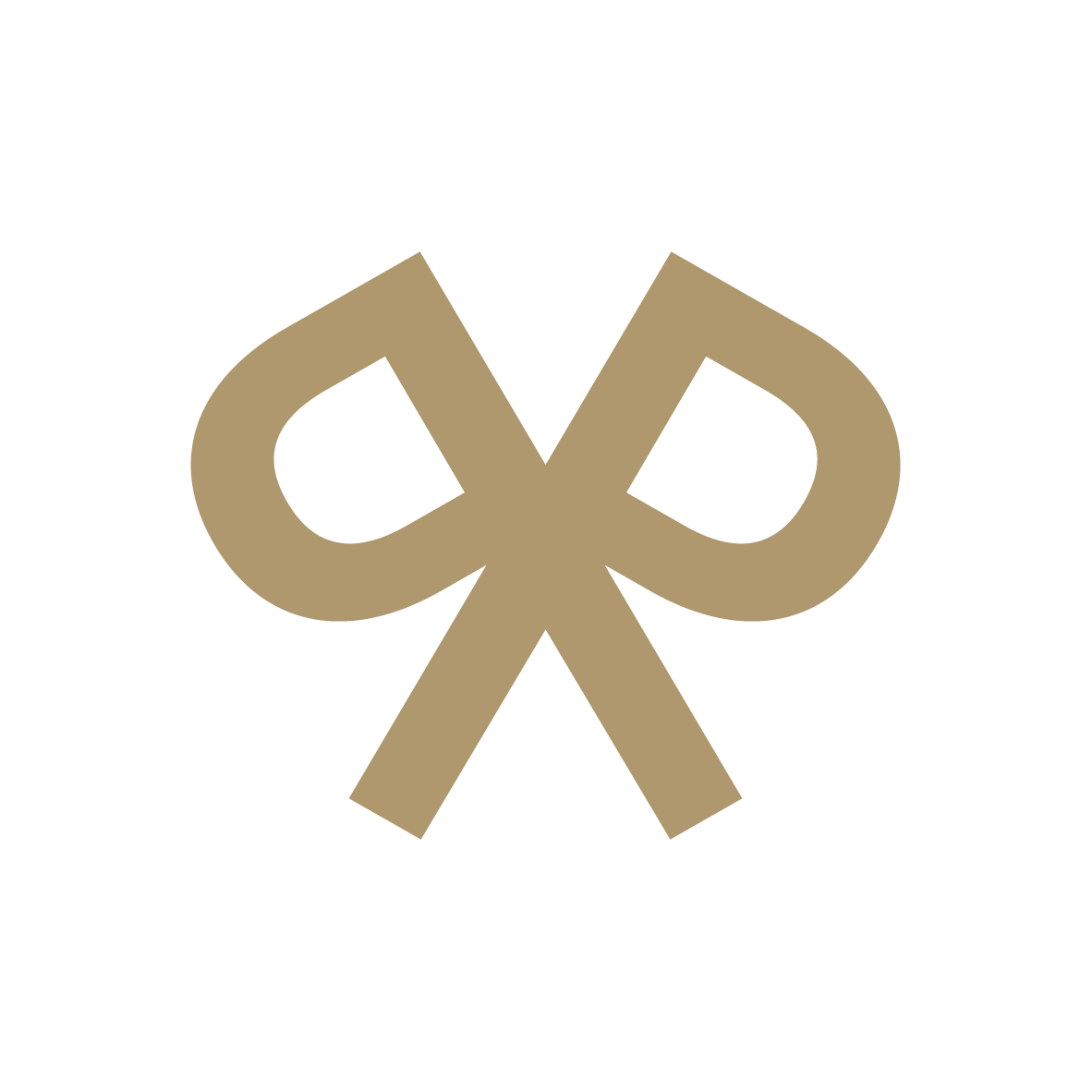How do I create an account?
JH
Last Update 3 yıl önce
For Desktop/Laptop
You can create an account by clicking on the 'Log In' button in the top right-hand corner of your screen. You then need to click 'Create an account' and then you will be able to enter your First and Last name, email address, and chosen password.
For Mobile
You can click on the icon at the top left on your screen (three horizontal line) and click the 'LOG IN' button. You then need to click 'Create an account' and then you will be able to enter your First and Last name, email address, and chosen password.
We recommend creating an account before you start customising your design, as it allows you to save the design in your account so that you can come back and work on it later if you need to.
Once you've started shopping with us, your orders will be recorded in the Orders page of your account so you can keep track of them!
You will also be able to view any designs you have saved in progress via the 'Saved Designs' section of your account.